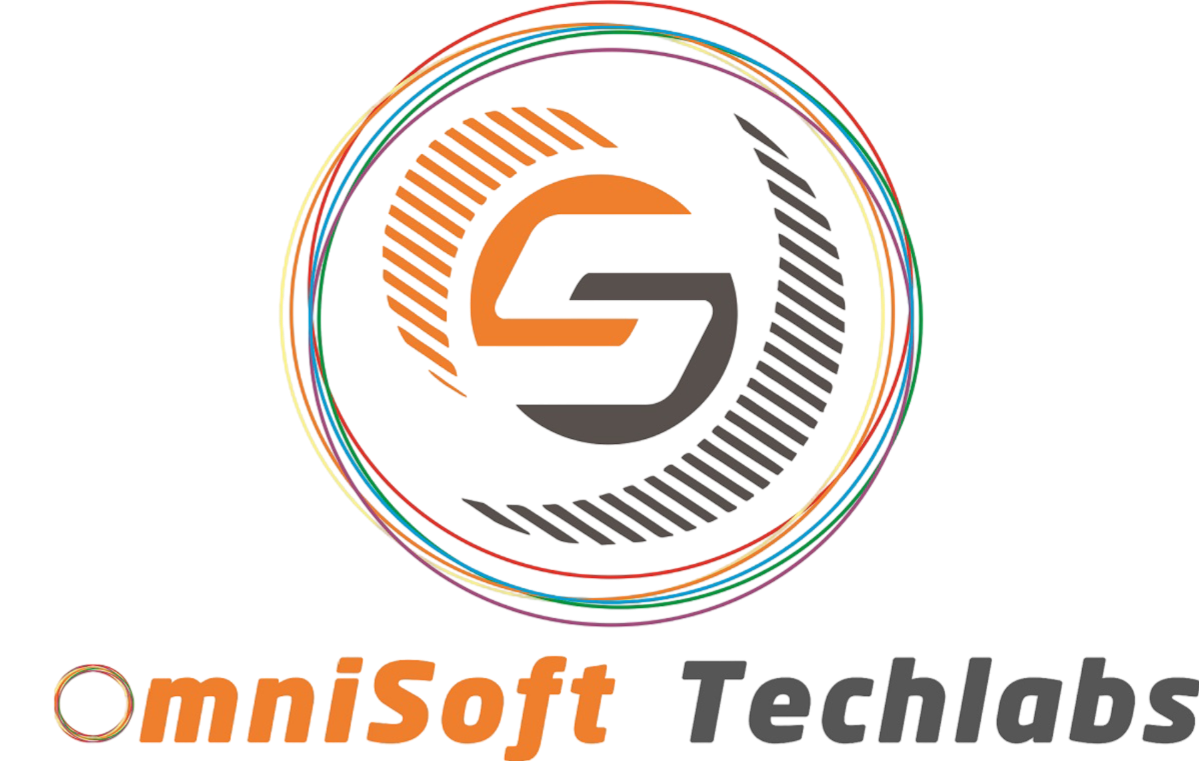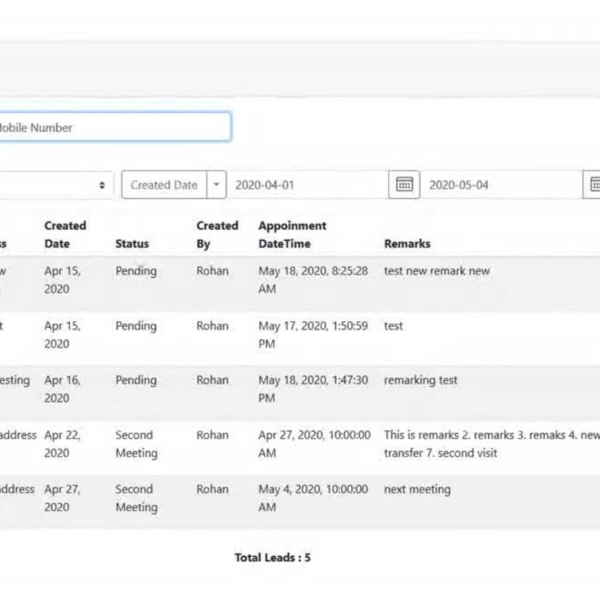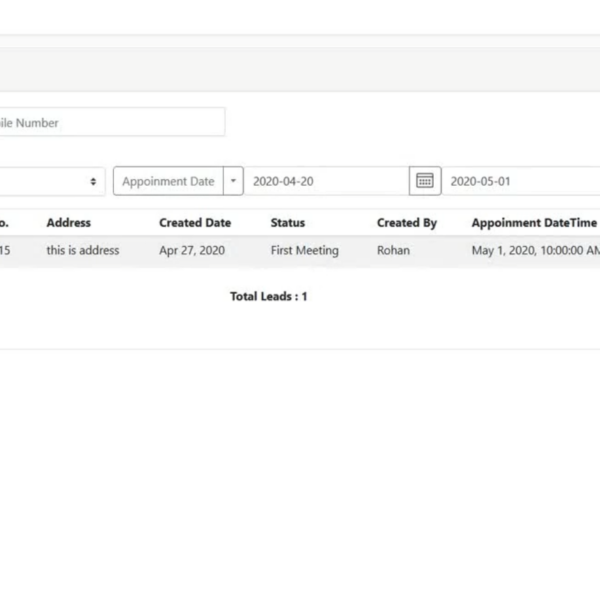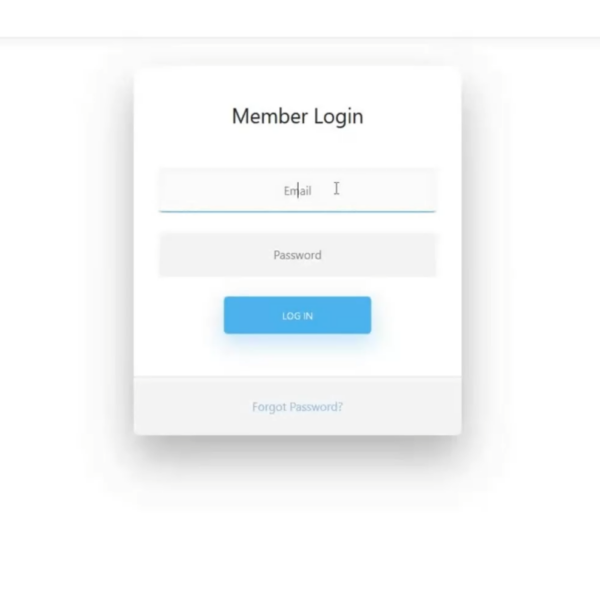Step 2
Configuring Lead Assignment Automation
🔹 Navigate to the Automation Settings in the CRM dashboard.
🔹 Select Lead Assignment Rules to distribute leads based on predefined conditions such as:
- Geographical location (assign leads based on regions or ZIP codes).
- Industry type (assign tech leads to the IT sales team, retail leads to another team).
- Lead source (web inquiries, cold calls, referrals, etc.).
🔹 Save and activate the rule, ensuring leads are automatically assigned to the right sales reps.
Example: A business generating 100+ daily leads can have them auto-assigned to available sales reps without manual intervention.