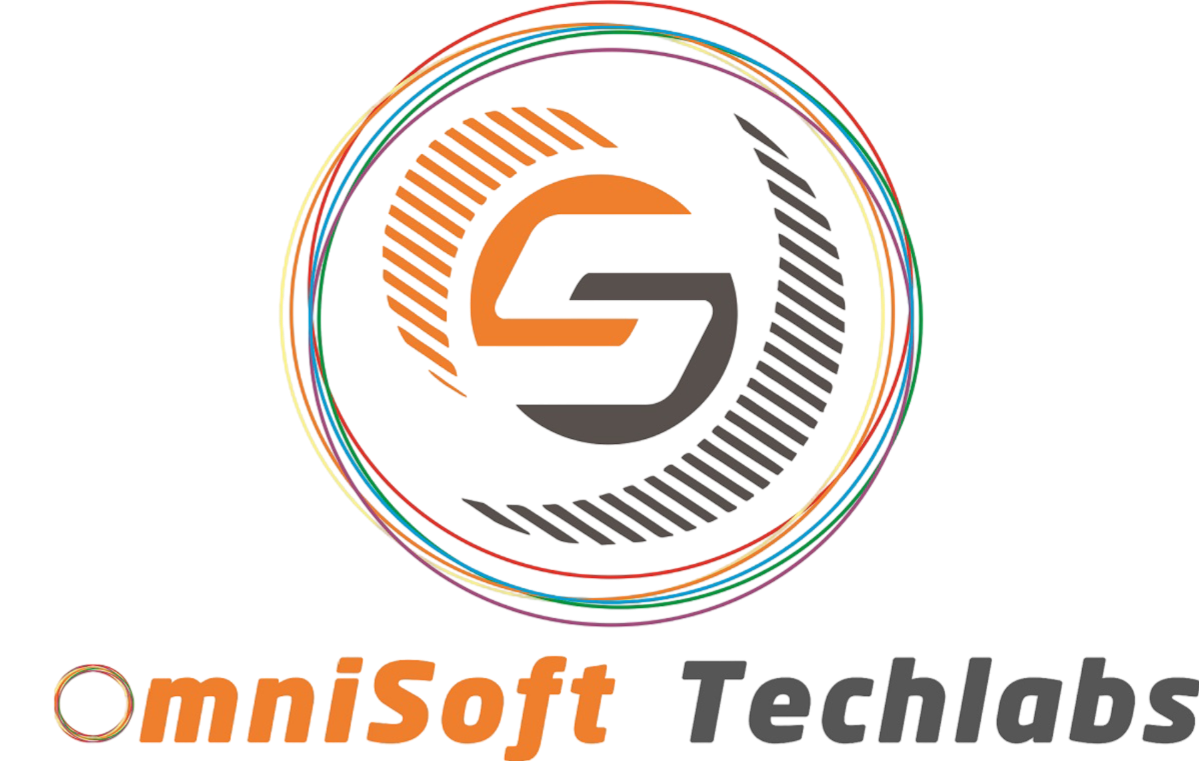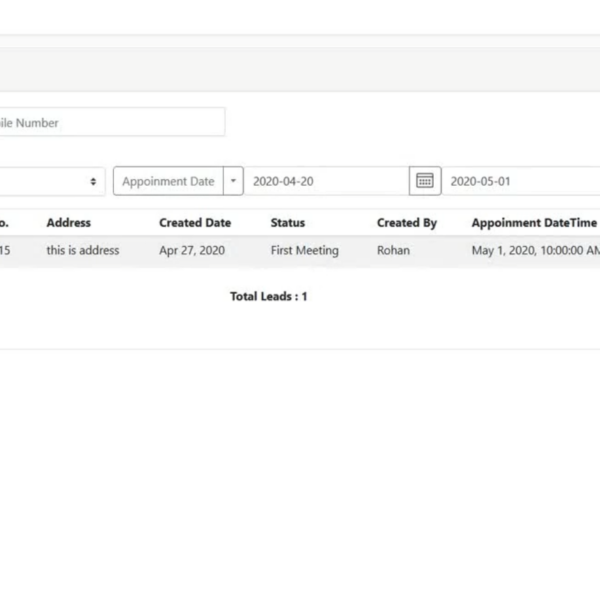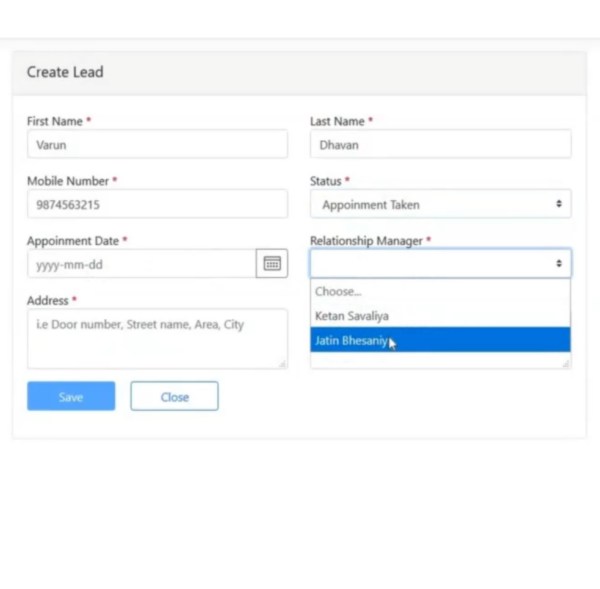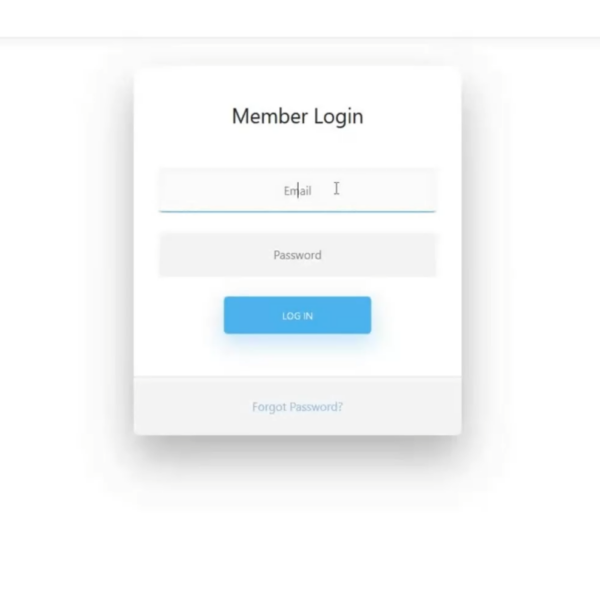Step 4
Automating Email and SMS Notifications
🔹 In the Email & SMS Automation tab, set up automatic messages for different stages of the sales process.
🔹 Choose templates for:
- Welcome Emails – Sent when a lead is created.
- Meeting Reminders – Notify both sales reps and customers.
- Payment Confirmations – Sent when a deal is closed.
🔹 Define triggers based on lead status changes, purchases, or customer interactions.
Example: When a customer books an appointment, they automatically receive a confirmation email, and the assigned sales rep gets a reminder.