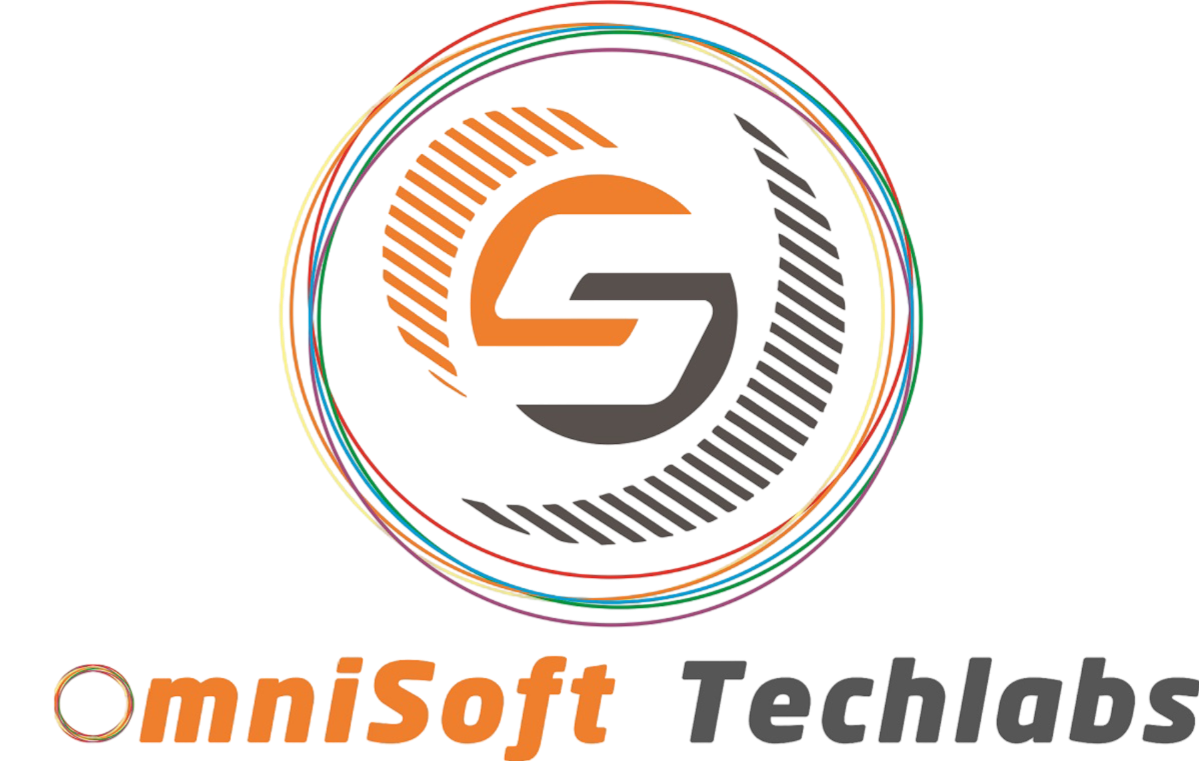In today’s fast-paced software development landscape, organizations are constantly seeking ways to streamline their Continuous Integration/Continuous Delivery (CI/CD) workflows. AWS, a leading cloud computing provider, offers a comprehensive suite of tools tailored for software development, providing seamless integration and robust functionalities. Among these tools, AWS CodeCommit, CodePipeline, CodeBuild, and CDK Pipelines stand out as integral components driving CI/CD workflows.
AWS CodeCommit: Collaborative Source Control Management
At the heart of efficient software development lies a well-managed source control system. AWS CodeCommit serves as a highly scalable and managed solution, facilitating collaborative software development. With CodeCommit, developers can efficiently manage multiple files, enabling smooth code changes through branching, merging, and committing. This tool integrates seamlessly with other AWS services, allowing developers to leverage its flexibility and scalability in deploying their applications. Furthermore, CodeCommit offers flexible deployment options, including on-premises solutions, ensuring compatibility with a wide range of development environments.
AWS CodePipeline: Automating CI/CD Workflows
AWS CodePipeline is a fully managed CI/CD service that automates release workflows, empowering developers to model, visualize, and automate every stage of the software deployment process. With CodePipeline, developers can define and orchestrate a series of stages, including source, build, test, and deploy. This allows for a streamlined and efficient release process, encompassing testing and deploying changes across multiple environments. CodePipeline’s visual interface provides a clear and intuitive overview of the entire workflow, enabling developers to monitor and track the progress of their releases easily.
AWS CodeBuild: Reliable and Efficient Continuous Integration
To ensure the reliability and efficiency of the build process, AWS offers CodeBuild, a managed continuous integration service. CodeBuild compiles source code, conducts testing, and produces deployment-ready software packages. With its flexibility, CodeBuild supports various programming languages, tools, and operating systems, offering developers the freedom to choose the best tools for their projects. CodeBuild integrates seamlessly with other AWS services, providing developers with detailed metrics for troubleshooting and optimization, ensuring a streamlined and efficient CI process.
AWS CDK Pipelines: Efficient Infrastructure Management
To amplify the capabilities of CodePipeline, AWS offers CDK Pipelines, a framework that empowers developers to define cloud infrastructure using familiar programming languages. CDK Pipelines seamlessly integrates with CodePipeline, enabling developers to manage both application development and infrastructure deployment in a unified workflow. This allows for a more streamlined and efficient CI/CD process, eliminating the need for manual infrastructure management. With CDK Pipelines, developers can define their infrastructure as code, ensuring consistency and reproducibility across different environments.
The Power of Integration: CodeCommit, CodePipeline, CodeBuild, and CDK Pipelines Working Together
When used together, AWS CodeCommit, CodePipeline, CodeBuild, and CDK Pipelines form a powerful suite of tools that comprehensively address the intricacies of software development, fostering continuous integration and delivery. These tools offer collaborative features, automation capabilities, and seamless integration into the AWS ecosystem, providing developers with a robust foundation for their CI/CD workflows.
By leveraging CodeCommit as a source control system, developers can efficiently manage their codebase, enabling smooth collaboration and code changes. CodePipeline automates the release process, allowing developers to model, visualize, and automate every stage of software deployment. CodeBuild ensures the reliability and efficiency of the build process, compiling source code and conducting testing. CDK Pipelines enables developers to define cloud infrastructure using familiar programming languages, streamlining infrastructure management alongside application development.
Conclusion
In conclusion, AWS provides an extensive suite of tools tailored for software development, offering seamless integration and robust functionalities. AWS CodeCommit, CodePipeline, CodeBuild, and CDK Pipelines serve as integral components driving CI/CD workflows. By leveraging these tools, developers can efficiently manage their source code, automate their release workflows, ensure reliable and efficient continuous integration, and seamlessly manage their infrastructure. These tools form the cornerstone for efficient and reliable CI/CD workflows in modern software development practices, empowering organizations to release high-quality software at scale.
Additional Information:
AWS CodeCommit, CodePipeline, CodeBuild, and CDK Pipelines are just a few examples of the comprehensive suite of tools offered by AWS for software development. These tools integrate seamlessly with other AWS services and can be further enhanced with additional AWS offerings, such as AWS Elastic Beanstalk for application deployment and AWS Lambda for serverless computing. By leveraging the full power of AWS’s ecosystem, organizations can create a robust and efficient software development pipeline that meets their unique needs and requirements.