Microsoft invests in its technology stack every year to allow developers to create secure and enhanced software that allows organizations to meet ever-growing customer needs. This article will help you migrate from ASP.NET to.NET Core.
With state-of the-art enhancements and features, the.Net platform development platforms are expanding at an even faster pace. The popularity of its flagship Business Intelligence (BI), and cloud-based offerings has also increased exponentially. This is why more.Net apps are switching to.Net Core, which makes it easier to develop futuristic solutions!
In this blog post, we’ll talk about the benefits of.Net Core Migration.
The following will be discussed:
Migration from ASP.Net into.Net Core: The Benefits
How to migrate from ASP.Net into.Net Core
Things to Consider in.Net Core Migration
Further Tips for a Seamless Migration
Migration to.Net Core is not without its limitations
Before we get into the main reasons behind.Net Core migration, let’s learn a little more about.Net Framework.
Net Framework Introduction
.Net Framework was introduced by Microsoft in 2001.Nearly two decades later, it is still the preferred choice for developers to create secure, powerful and profitable applications.
Microsoft will discontinue supporting multiple.Net versions in the future as they become obsolete. To fully utilize the applications latest features and enhancements, it is necessary to move to an advanced platform.
ASP.Net is a flexible framework that can be used to develop applications. This makes it the preferred framework for developers.
This article focuses on the Front End Development Trends.
Benefits of migrating from ASP.NET Core
Supports Cross-Platform Apps
Cross-platform support has been added to ASP.NET core development service. This feature was unavailable in earlier versions.
Developers can migrate to.Net Core to create apps on Mac, Linux and Windows platforms as well as IoT apps, cloud-based apps, and develop IoT apps.
Increased Scalability and Efficiency
.Net Core is a framework that delivers speed and performance unlike any other.
Containerization and microservices are two of the most advanced architectural ideas in.Net Core. Scaling is therefore not a problem. It’s built to support multiple technologies and microservices.
Fast and Secure Time-to-Market
.Net Core is a great framework because of its razor pages, in-built dependencies and easy integration with client-related frameworks. It has robust UI elements and secure processes. There are frequent updates and a larger community base.
These features can be quickly developed and deployed to apps within minutes.
Basic Migration Steps
Here are some steps to help you migrate to.Net core.
- Upgrade .Net Projects that must be migrated to 4.7.2. This is essential for apps that don’t work with.Net Core. It allows you to use an alternate API specific to your target platform.
- The portability analyzer in.Net framework is very useful. It evaluates all assemblies and tells you if they are compatible with.Net Core.
- For APIs with Platform Not Supported Exception, install the API analyzer. This tool can also be used to identify compatibility issues.
This format is not compatible with.Net Core. Use the conversion tool to convert packages configuration into Package Reference.
Unlike other.Net frameworks.Net Core uses a simple file format. You will need to create new files, copy existing files, or convert them using the conversion software.
It is crucial that you migrate your test codes and perform the required checks. Otherwise, it can lead to serious damage.
There are some things you should keep in mind when migrating to.Net Core
.Net Core makes it easy to edit the csproj file.
.Net Core can be targeted at.Net Framework or.Net Core simultaneously, making it versatile.
Since.Net Core doesn’t support multi-value cookies, you will need to create a cookie each value.
There are no lifecycles for ASP.Net Core applications. It stands out because it does not track responses in a particular order and is therefore different from other modules.
Additional Tips for a Seamless Migratio
Migration requires planning ahead, code safety, network readiness and constant monitoring.
Here are the steps to seamlessly migrate to.Net Core.
Instead of moving the entire codebase, move smaller projects and modules.
Use the.Net try–convert feature to convert all projects to.Net Core. It could be helpful for streamlining basic functions, despite its limitations and the potential for tiny changes in the app’s behavior.
After you have copied and identified the library base, copy it to your.Net Core Project. It is possible that you will need to make changes in order for the project to be compiled easily. Each code layer should be inspected in the same way.
Microsoft’s open-source code editor VS (Visual Studio), is another useful option. It runs on all major operating system platforms, including Windows OS, Mac OS, and Linux.
Restrictions on Migrating to the.Net Core
Many companies are switching to ASP.Net Core because of its many advantages such as increased efficiency, flexibility and speed, ease-of-deployment, and modularity.
However, migrating to.Net Core has its limitations.
WPF apps and Windows Forms are not supported by.Net Core.
WCF is not compatible with.Net Core.
The ASP.Net Core framework doesn’t support ASP.Net WebForms or ASP.Net Web Pages.
F# and VB.Net are partially supported in.Net Core
There are currently no plans to add WF/WCF+WF/WCF data services to.Net Core.
.Net Core does not support certain features, and there is no support for a third party library.
Access to Windows-related APIs will require additional access because.Net Core cannot be used with WMI, Windows Registry, or Windows-specific APIs.
Conclusion
Every migration process has its risks and challenges, and they should be managed with the utmost care.
There are many open-source developers within the.Net community that can help facilitate seamless migrations and achieve greater efficiency.
Microsoft regularly updates its frameworks, and provides extensive documentation and guides to help you make the right decision when switching to.Net Core. If you are looking for an ASP.net developer company, we can help you with the migration process.
How Can Omnisoft Techlabs Help you?
Now you should be able to understand the benefits of.Net Core over.Net Framework and how migration will benefit dot-net developers. You can’t ignore the cost of services such as migration. Omnisoft Techlabs, a company that specializes in .NET development can help you reduce your costs.
Omnisoft Techlabs is here to help you through the entire process and ensure it goes smoothly. We will be in touch shortly with you at info@ostechlabs.com if you have any questions.
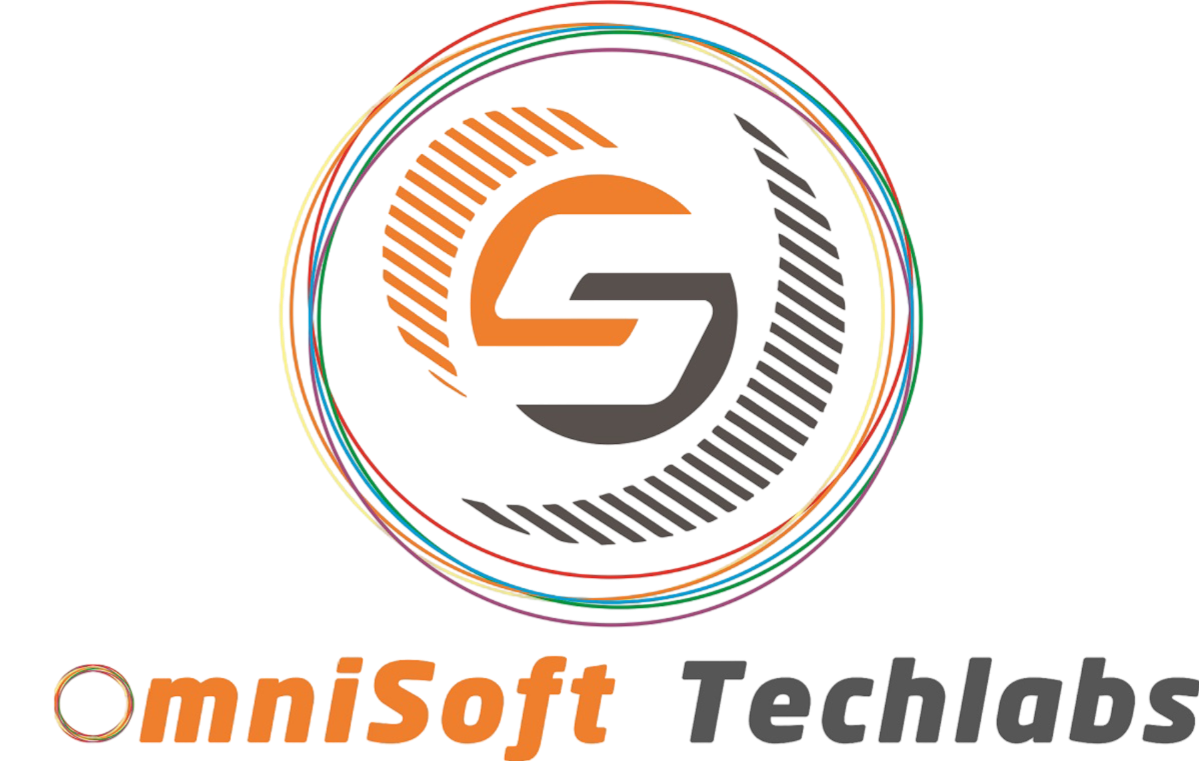



4 Comments
Twicsy
Heya i am for the primary time here. I found this
board and I find It truly helpful & it helped me out a lot.
I am hoping to give something again and help others such as you aided me.
Noopur Desai
Thank you so much for the appreciation! We hope to help out as many people as we can. We love that you plan to give back to the community. Please reach out if you would like to publish your original work on our blog. We would be happy to help you.
find someone you used to follow on instagram
You ought to take part in a contest for one of the best blogs online.
I will recommend this website!
Noopur Desai
Thank you so much for the appreciation! We hope to help out as many people as we can.