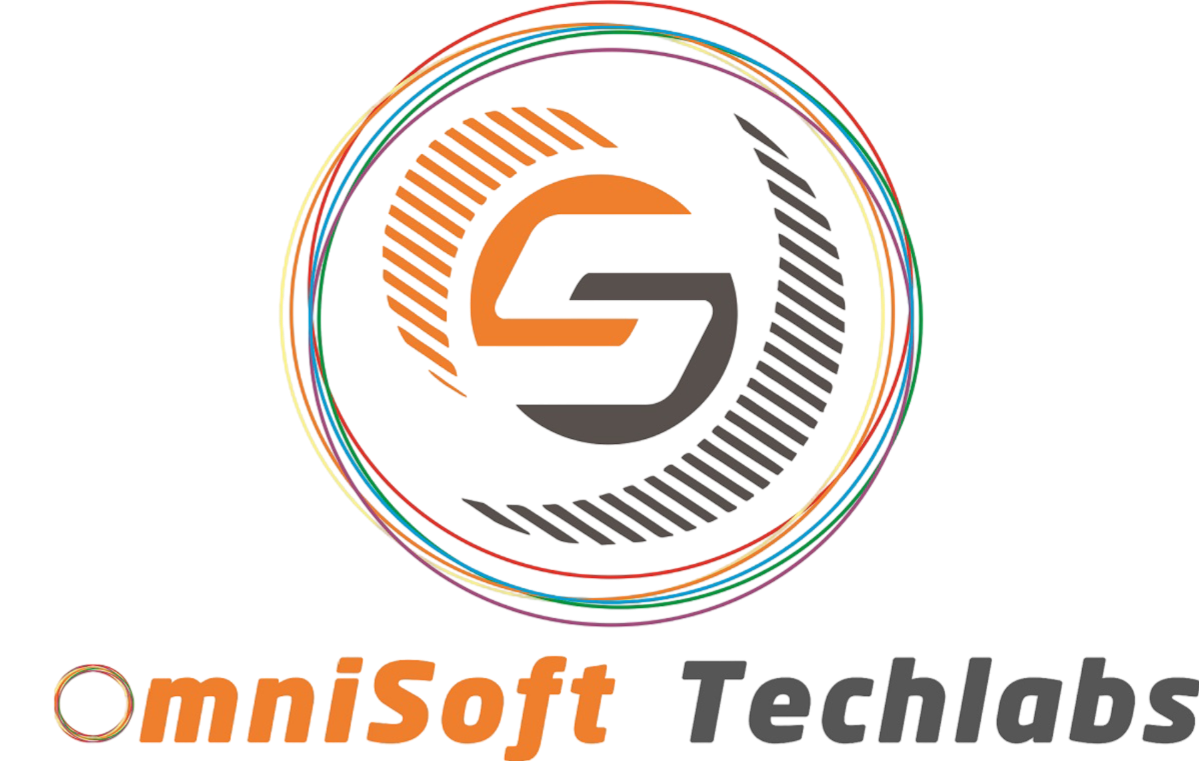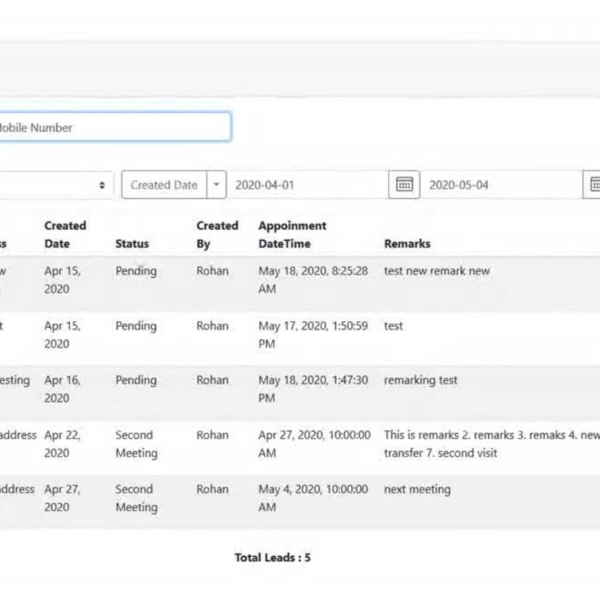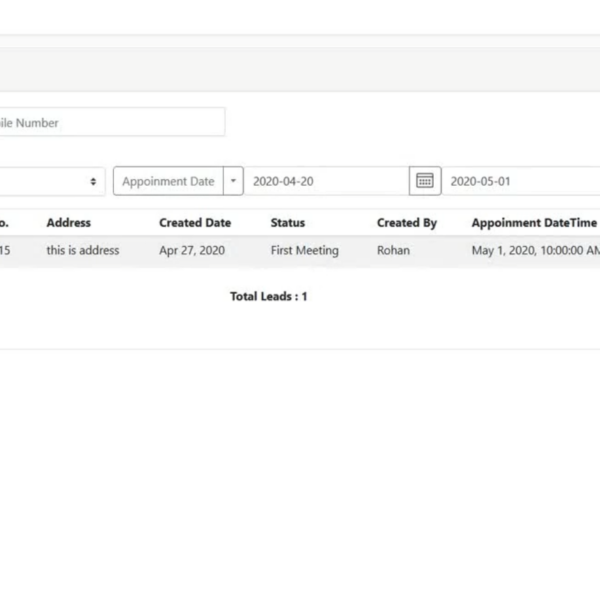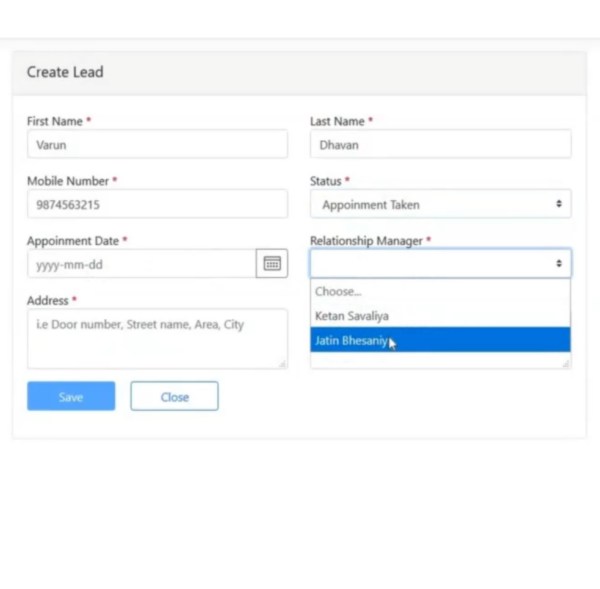Step 1
User Login and Role Assignment
🔹 Login to OmniCRM using your credentials. Administrators have full control, while sales agents and managers get role-based access.
🔹 Assign user roles (Administrator, Manager, Sales Agent, Telecaller) to ensure clear task ownership and responsibilities.
🔹 Set up permissions for each role to determine who can create, edit, or manage automated workflows.
Example: A sales manager may have access to configure lead assignment automation, while a sales agent only receives automated task notifications.