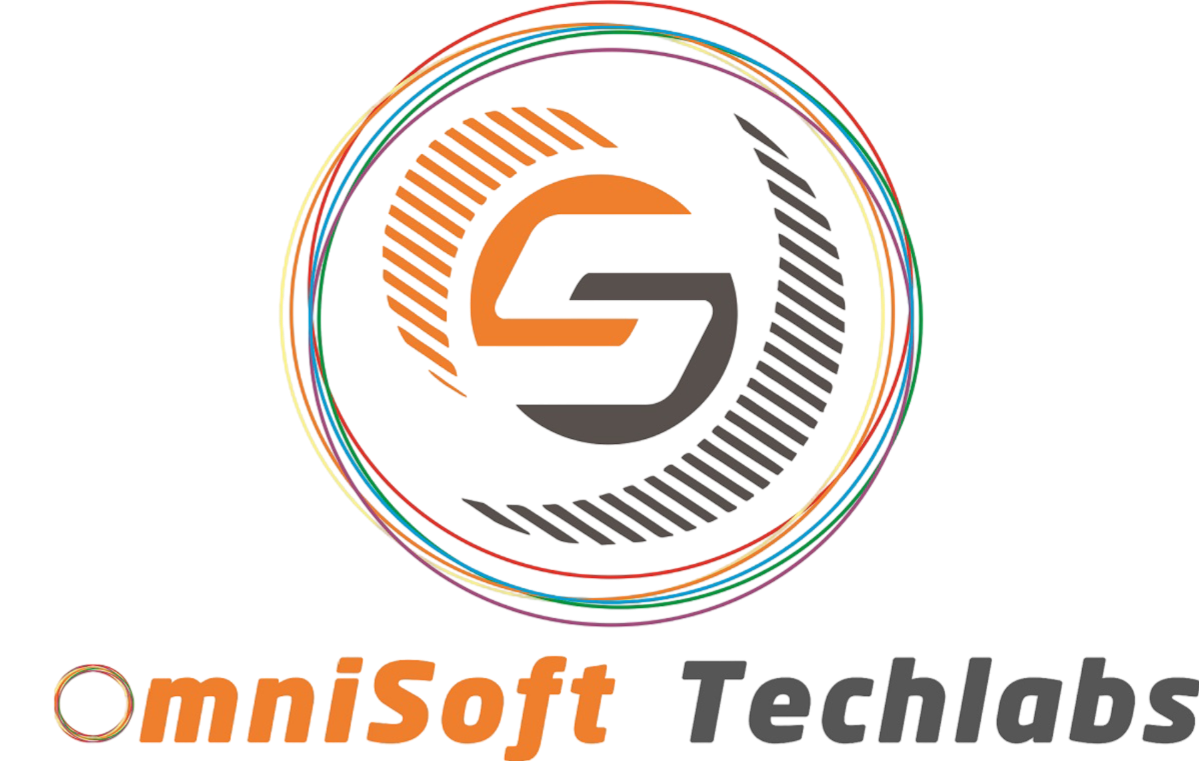Introduction
In a digital-first world, businesses rely heavily on CRM platforms to store sensitive data about customers, leads, and internal operations. But as dependency on these systems increases, so do the risks associated with them. Cyberattacks, data breaches, and regulatory penalties have made CRM security a top priority for modern businesses.
OmniCRM stands out by taking a security-first approach to customer relationship management. With advanced access controls, encryption protocols, and compliance-ready features, it’s built not just to manage data—but to protect it. Let’s explore what makes OmniCRM one of the most secure CRM platforms available today.
The Importance of CRM Security in Today’s Business Landscape
Rising Cybersecurity Threats to Business Data
Today’s businesses face constant digital threats. Hackers target CRMs because they hold high-value information like contact details, email histories, billing records, and sales activity. A single breach can result in massive data exposure.
Some of the top threats include:
- Phishing attacks to steal login credentials
- Ransomware encrypting customer data
- Insider threats from unauthorized access
Without robust protection, these vulnerabilities can turn into costly disasters. This is why proactive CRM security isn’t just nice to have—it’s absolutely necessary.
The Consequences of CRM Data Breaches
The fallout from a data breach can devastate a business. When customer data is compromised, trust is lost, which often leads to canceled contracts, negative PR, and lawsuits.
Consequences include:
- Fines from data protection regulators like GDPR and CCPA
- Reputational damage and customer churn
- Operational downtime due to security investigations
OmniCRM mitigates these risks with built-in safeguards, minimizing the chance of human error and unauthorized access.
OmniCRM’s Security Features Explained
Role-Based Access Control (RBAC)
Not every employee should have access to every record. OmniCRM lets you define access by role—ensuring that users only see what they need to do their jobs, and nothing more.
Key benefits:
- Department-specific access (Sales, Support, Finance)
- Easy setup of user roles and permissions
- Reduces insider threats and human error
This is especially useful for growing teams where responsibility overlaps can easily lead to accidental data exposure.
AI-Powered Threat Detection and Alerts
OmniCRM uses machine learning to detect unusual behavior—like login attempts from suspicious IPs, mass data exports, or unauthorized access patterns.
Features include:
- Real-time alerts for admin intervention
- Auto-lockout options for suspicious accounts
- Behavioral monitoring to detect internal misuse
This proactive security helps catch breaches before they escalate.
End-to-End Data Encryption
OmniCRM applies encryption both in transit and at rest, using TLS and AES-256 standards to ensure customer data remains unreadable even if intercepted.
Security highlights:
- SSL/TLS encryption for all data transfers
- Encrypted backups for disaster recovery
- Granular encryption settings for sensitive fields
This ensures customer and business data remains private at every step of the CRM lifecycle.
Audit Logs and Activity Tracking
OmniCRM keeps a detailed, timestamped log of user actions—providing a trail for every login, change, or data export made on the platform.
Audit tools help with:
- Monitoring suspicious or repeated access attempts
- Creating compliance-ready reports
- Investigating incidents quickly
It’s a simple way to bring transparency and accountability to CRM usage.
Compliance Support for Global Data Regulations
GDPR, HIPAA, and CCPA-Ready
Whether you’re operating in Europe, the U.S., or globally, OmniCRM comes with built-in tools to help you meet regulatory standards.
Compliance features include:
- Consent capture for marketing outreach
- Right-to-access and right-to-delete options
- Secure data export and anonymization
These tools help you respect customer privacy and avoid legal trouble.
Customizable Data Retention Policies
OmniCRM allows businesses to set data retention timelines and automate purging, helping you stay compliant without manual intervention.
You can:
- Automatically delete inactive records after X days
- Archive data while maintaining accessibility
- Minimize liability by not storing data longer than necessary
These features also improve system performance and clarity.
How OmniCRM Compares with Other CRM Platforms
Comparison with HubSpot, Salesforce, and Zoho CRM
While most CRM platforms offer some level of security, OmniCRM is built around it from the ground up—without requiring expensive add-ons or enterprise upgrades.
Where OmniCRM leads:
- Built-in RBAC across all plans (no upsell)
- Advanced logging without extra setup
- Compliance support for small businesses and enterprises alike
Compared to competitors, OmniCRM delivers security at scale—without sacrificing usability or affordability.
Real-World Use Cases and Testimonials
SMBs and Enterprises Who Trust OmniCRM for Data Protection
Businesses across industries—from legal firms to solar companies—trust OmniCRM with their most sensitive data. Its robust security features have helped:
- Solar sales teams manage leads without exposing client financials
- HR teams securely store sensitive employee data
- E-commerce companies protect customer order histories and addresses
Client feedback consistently praises OmniCRM for “making compliance easy” and “putting security on autopilot.”
Frequently Asked Questions (FAQ)
Q1: Is OmniCRM secure for storing sensitive customer data?
Yes, OmniCRM uses encryption, access control, and activity tracking to safeguard data.
Q2: Can OmniCRM help my business meet GDPR or HIPAA compliance?
Absolutely. It includes built-in tools for consent, data deletion, and access management.
Q3: How often is OmniCRM’s platform updated for security?
The platform receives regular updates, security patches, and real-time monitoring based on global threat intel.
Q4: What happens if there’s a data breach attempt?
Admins are alerted instantly, and mitigation protocols like account locking and IP blocking are triggered.
Q5: How does OmniCRM ensure secure access for remote teams?
With IP restrictions, multi-device verification, and user authentication protocols for every login.
Conclusion
In today’s fast-moving digital world, your CRM is only as powerful as it is secure. With OmniCRM, you’re not just investing in a tool for managing customer relationships—you’re investing in peace of mind.
From role-based access to real-time threat detection, OmniCRM is packed with enterprise-grade security features tailored for growing businesses. Whether you’re a startup or an established enterprise, OmniCRM ensures your data stays protected while your business scales.
🔒 Ready to secure your customer data?
Explore OmniCRM’s security features today and future-proof your CRM strategy.